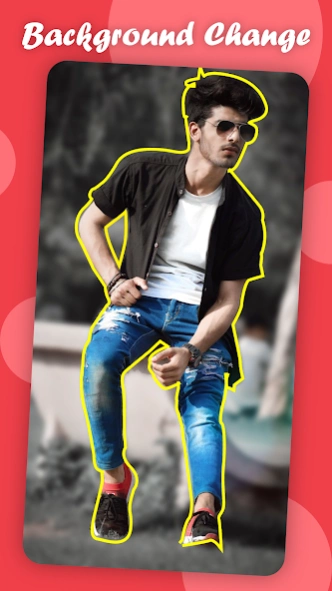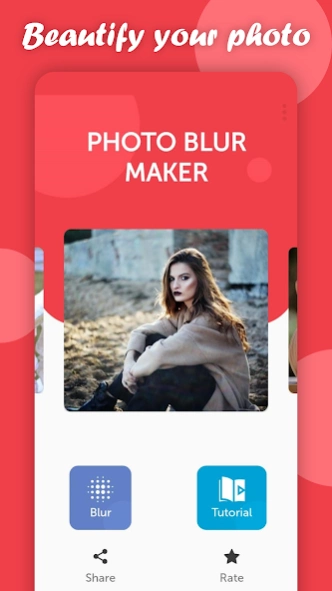Blur Photo Editor - Blur DSLR 23.05.21
Free Version
Publisher Description
Blur Photo Editor - Blur DSLR - Blur Photo Background with auto blur & pretty filters DSLR effect
#1 Auto Blur Photo Editor 🔥 Best of 2023 🏆 Top Rated App 🌟Free Premium Filters 🐶
Auto Blur background Photo Editor - Now Blur image with Blur photo Editor with great precision with Bokeh effect . Get your photo with Premium Filters for FREE .
Blur background photo editor is a cool DSLR blur effect photo background editing app for blur image background and that too free.
Get some life into your photo with focus on you, by loads of blurry effects like blur camera photo background with blurry background effect, Zoom, blur and Unblur features, DSLR effect.
Also apply some cool filters to your photo.
⚡️How to auto blur background in photo ?.
⚡️Import the picture to be blurred from gallery or blur camera,
⚡️Start touching areas to become blur to apply blurry effect.
⚡️You can also unblur the photo areas using the photo blur editor.
Features:
🔥 Get the background blur effect like DSLR effect on your photo.
🔥 Blur image background is a super easy blur photo editor with auto feature to detect your portrait.
🔥 Blur unwanted portions with touch blur photo editor with zoom helper
🔥 DSLR style blur effect with Focus photo and point blur feature
🔥 Auto Blur image with great accuracy using machine learning technique giving a DSLR blur effect
The Blur Image Editor mainly focus on blur filter additionally with lots of cool and fun filters for you to enhance the image and make you look beautiful. Now create the best auto blur background with the blur camera and selfie editor.
⭐ Gallery / Camera photo:
Now import your beautiful photo either from the blur camera or your gallery to apply the blurry effect. The file imported is very flexible and easy to use. This forms the base for blur image editor.
⭐ Amazing Filters
Get the amazing effects in the blur photo editor with loads of mesmerising filters to beautify your blur camera photos and make it more attractive. The filters add some more glam into the blurred photo and take it one level up with auto blur background.
⭐ Unblur
You can use this to unblur the selection and make your photo areas stand out the rest. Unblur photo will easily reverse the blue filter and you can do it in your precision with DSLR camera Blur photo Editor.
⭐ Easy to use:
The blur photo editing app will provide you easy to use brush, with which you can also set a offset of the blur editor and view your finger action easily. Best DSLR type photo effect at your fingers with shape blur.
⭐ Undo feature:
Now this is a important feature to undo the blurry effect. The Undo button can easily undo the last edit using this blur photo image app or get the blur on photo app called auto blur photo editor
⭐ Beautiful UI.
The app beautiful layout for a blur background editor so that you can easily add the blurry picture effect and auto blur photo background using the available tools.
What are you waiting for , get your auto blur image background for your favourite photos with blurry background effects.
About Blur Photo Editor - Blur DSLR
Blur Photo Editor - Blur DSLR is a free app for Android published in the Screen Capture list of apps, part of Graphic Apps.
The company that develops Blur Photo Editor - Blur DSLR is Pretty Apps - DSLR, Locker, & Auto Blur. The latest version released by its developer is 23.05.21.
To install Blur Photo Editor - Blur DSLR on your Android device, just click the green Continue To App button above to start the installation process. The app is listed on our website since 2023-05-21 and was downloaded 1 times. We have already checked if the download link is safe, however for your own protection we recommend that you scan the downloaded app with your antivirus. Your antivirus may detect the Blur Photo Editor - Blur DSLR as malware as malware if the download link to com.shri.photoblur is broken.
How to install Blur Photo Editor - Blur DSLR on your Android device:
- Click on the Continue To App button on our website. This will redirect you to Google Play.
- Once the Blur Photo Editor - Blur DSLR is shown in the Google Play listing of your Android device, you can start its download and installation. Tap on the Install button located below the search bar and to the right of the app icon.
- A pop-up window with the permissions required by Blur Photo Editor - Blur DSLR will be shown. Click on Accept to continue the process.
- Blur Photo Editor - Blur DSLR will be downloaded onto your device, displaying a progress. Once the download completes, the installation will start and you'll get a notification after the installation is finished.